Help FTP
If you register to one of our contests for the first time, you might need a bit of help to send your video properly. Don’t be scared though, it is actually really easy and convenient. First, you will need to install an FTP Client.
An FTP Client is a software designed to transfer files between two computers over the Internet. This tutorial will use the Filezilla client. Click on this link to download it.
Once installed, open the software. Take a look at the upper part, you see four text fields before a Quickconnect button.
You only need to fill the Host, Username and Password fields, leave the “Port” field blank. Those credentials are sent to you by mail when you register for the contest*.
Then, click on the Quickconnect button or press Enter and wait for the log to display that you are correctly connected to the server (it shouldn’t take more than a few seconds).
After that, you only have to browse your video and drag and drop it in the right side of the software.
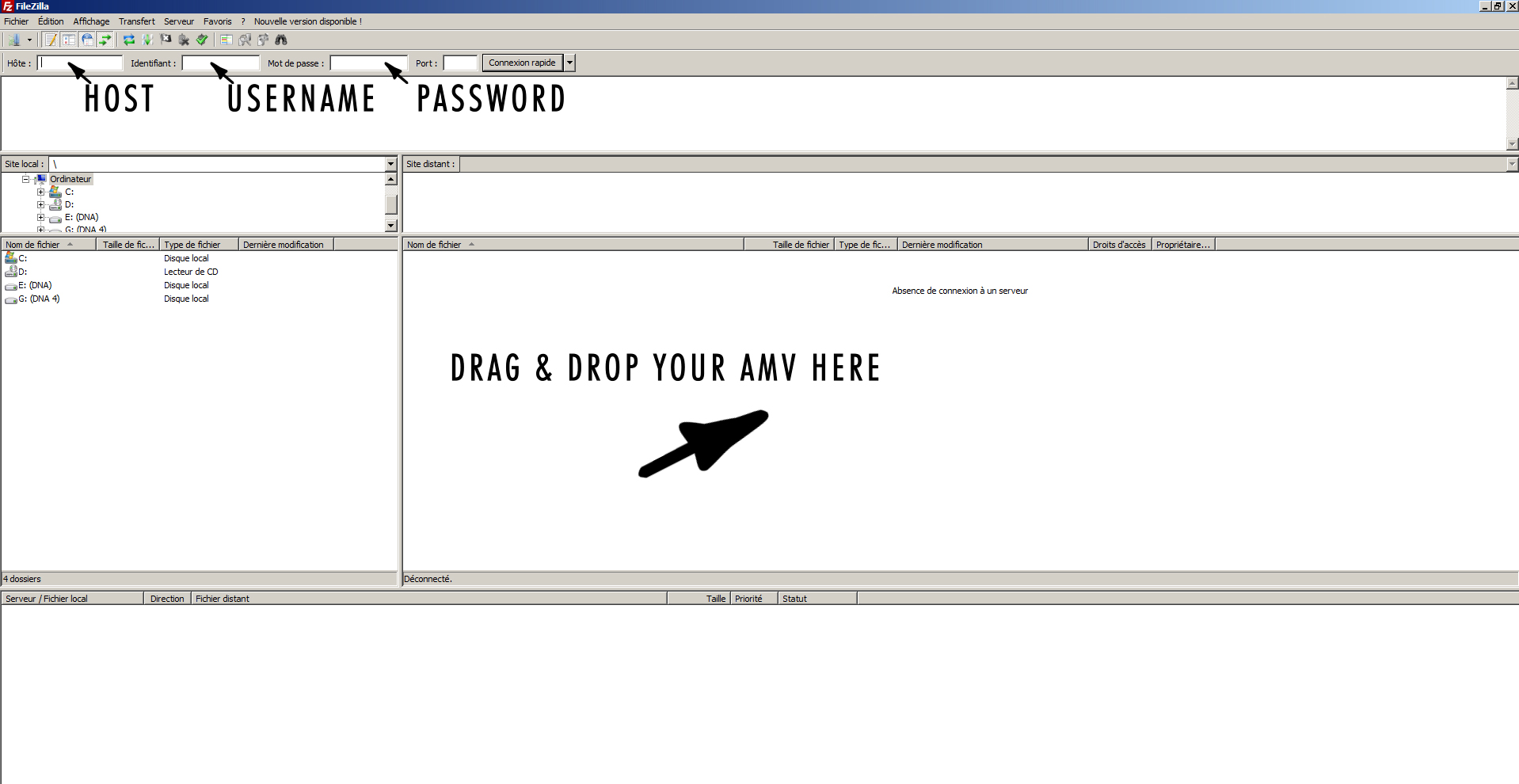
This screen should make everything clear.
And it's done! You just have to wait for the upload bar to get to 100% and wait for a confirmation that we received the video**.
* If you haven't registered yet, you must do so to get the credentials. If you registered but lost the mail or didn’t receive it, please don’t register again, contact one of our staff members or send a mail to contact@amv-france.com.
** The confirmation usually takes a few days but can take up to a week. In case of any serious doubt, contact one of our staff members or send a mail to contact@amv-france.com.